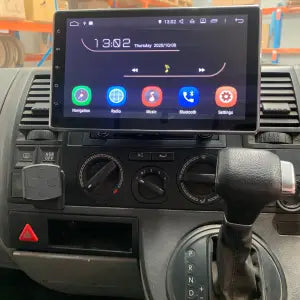How will this fit into my vehicle?
- The Polaris Universal Maxx features a 10.1 inch screen mounted on a double din head unit. The head unit is flush with the dash but the screen sits on a adjustable bracket, allowing for vertical and horizontal tilt to reduce glare. Additionally, the screen can be moved up and down for ease of access to car controls.
I don't really want a screen that sits out from my dash; do you have something more flush?
- Yes, If you are looking for a universal unit then check our our Universal Luxx
- If you have a Toyota with a standard 200mm wide radio then check out our Toyota Luxx
What comes in the box?
- Universal Maxx in dash unit
- Wireless Carplay / Wired Android Auto Built in
- Universal ISO Wiring Harness
- GPS external Antenna
- Bluetooth External Microphone
- 2 x USB Cables (extra USB is built into the front of the head unit)
- Reverse cam / Front Cam in plug
- Reverse camera
- RR,RL,FR,FL Audio Out / Vid out 1& 2 / SUB
- Vid In / AUX L / AUX R
Is the unit plug and play?
- Not exactly, please keep in mind that it is a universal unit which means it is designed to fit in a wide range of vehicles.
- The connection that it comes with is a universal style ISO plug so there are many different Aerpro adaptors available to make it plug and play specific to your vehicle
- Most of the Aerpro harnesses that have APP at the start of the model number do not include plug and play for steering wheel controls. If you opt for an APP Aerpro harness you will have to hardwire in your steering wheel controls (if applicable). We can order in specific Aerpro harnesses with steering wheel controls - Please note that these options come at an additional cost.
- For Toyota vehicles we do have 4 different types of Toyota harness to choose
Do I need any extra parts to fit this into my vehicle?
- Some vehicle’s do require extra parts in order for the Universal Maxx to fit.
- Some require fascia surrounds or complete installation kits.
- Some vehicles may also need radio antenna adaptors
- For Toyota vehicles with a 200mm wide radio, you will require side brackets to fill the gaps. Simply choose these brackets at the top of the page to add it to cart.
Do you have any videos on the head unit?
How much warranty does the unit come with?
Does it come with any navigation?
- The Universal Maxx now comes standard with Wireless Carplay & wireless Android Auto built in.
- We do have other mapping options available at an extra cost
- Tom Tom street Navigation
- You can also download additional mapping apps on the head unit
- internet connectivity may be required
What options do I have for off-road navigation?
The beauty of owning an Android Head unit is you can add YOUR favourite navigation app via Google Play store.
-
Options like:
- HEMA 4×4 app
- ExploreOz Traveller
- Memory Maps
- Gaia GPS
- Newtracs
- Australia Topo maps
- Sygic Maps
Do I need internet connectivity for the TomTom maps?
- No, we preload the maps onto an SD card and you only need GPS satellite.
If I add on the TomTom Street navigation, do I get any free map updates?
- Yes, you receive 1 free map update.
- You need to update the maps within 12 months and the date commences from the time that the vehicle has travelled 20 km’s.
Does the Exploroz Traveller app work with your head unit?
- The Universal Maxx head unit has been designed with compatibility in mind, including for popular mapping apps like Exploreoz Traveller. Our team has worked with the Exploreoz developers to ensure seamless integration with our head unit. If you’re in need of a mapping system that can handle both on and off-road navigation, the Exploreoz Traveller app is a great option worth considering. With its excellent reviews and versatility, you’re sure to have a smooth and enjoyable experience.
What is Carplay and Android Auto?
-
Apple CarPlay lets you use a selection of your Iphone’s functions directly through your car’s built-in infotainment system. Apple CarPlay is often more user-friendly and faster to respond than the standard features built into many infotainment systems
-
Android Auto brings a selection of apps to your car display so you can focus while you drive. You can control features like navigation, maps, calls, text messages, and music.
Do I need internet connectivity for Carplay or Android Auto?
- Yes, internet connectivity is required. This is because the head unit is designed to display your phone’s mapping and features on the head unit’s interface via Apple CarPlay and Android Auto. So, you can continue to use your phone in a seamless way, but with the added bonus of having everything displayed on the head unit’s screen.
Does Apple Carplay and Android Auto mirror my phone?
- Apple CarPlay and Android Auto modes prioritise your safety while driving. That’s why not all apps from your phone will be displayed when using the CarPlay or Android Auto interface. Only apps that have been approved by Apple for CarPlay and by Google for Android Auto will be accessible through the head unit’s screen. This ensures that you can keep your focus on the road and still have access to essential features and functionality.
Does it have Bluetooth?
- Yes you can pair your phone via bluetooth and:
- Make / receive hand free phone calls
- Import contacts
- Stream audio via bluetooth
Will my iPhone work with an Android unit?
- Yes, you will still be able to use the bluetooth feature for calls and streaming audio and you will be able to use Apple Carplay on the head unit.
Does it come with a reverse camera?
- Yes, it will come with our AHD Mini Camera and also includes a number plate bracket for versatile fitting options.
Does it have a second camera input?
- Yes the universal maxx has a second camera input which can be used for a front camera or a caravan camera.
Can I run more than 2 cameras through the head unit?
- Yes, we have control boxes available that will allow you to add more cameras. Contact us at info@4x4downunder.com.au to get advice on the best setup for your application.
I want to add a caravan camera and have it appear on the head unit; what do I need?
- We have a dedicated kit for adding a caravan camera for an extra cost which includes:
- RCA Adaptor
- 7 metre extension cable
- WOZA caravan/Trailer cable kit
- Caravan Camera
If I add a caravan camera, can I view it on my head unit at any time?
- Yes, there is dedicated Camera app on the head unit that allows you to view the additional camera at any time.
Does the unit come with built-in radio?
- Yes the unit comes with analogue AM/FM Radio
- Please note that it is not digital radio (DAB+), however you can download many different compatible radio apps on the head unit and stream radio* or use apps like iheartradio through Carplay / Android Auto.
- Requires internet connectivity
Does the unit have a CD player?
- Yes the unit comes with a CD/DVD player built in
Does the unit have a DVD player?
- Yes the unit comes with a CD/DVD player built in
Does it have a USB input?
- Yes the unit has 3 USB inputs.
- One located in the front of the head unit and 2 cabled USB inputs that are placed in the glove box for easy access.
Does it have Wi-Fi capability?
- Yes, you can use a portable Wifi device or your phones personal hotspot to connect up to Wifi.
Can I insert a SIM card into the unit?
Does it have an SD card slot?
- Yes it has 2 micro SD card slots. One for dedicated GPS which we use if you choose one of the preloaded mapping options and a second SD slot for multimedia.
Can I install other apps onto the head unit?
- Yes, you can download compatible apps from the Google Play Store or install APK files. However, it’s important to note that not all apps may be compatible with the head unit. While support for third-party apps is provided, some may not function properly.
Where can I find the specifications on the unit?
- You’ll find the specifications listed beneath the key features.
What is the Camps Australia option?
- The Camps 11 POI is a valuable addition to the book. It allows you to input Camps 11 locations using the numbers from the book and provides turn-by-turn directions, eliminating the need for manual coordinate entry.
- The Camps 11 add on REQUIRES the Tom Tom navigation option
Can I connect an OBD diagnostic reader to the head unit?
- Yes, we have an OBD II Reader add on
Can I run a dash camera through the head unit?
- Yes, we have an dash camera add on
Can I fit this product myself?
- While installation of the Universal Maxx is possible, it requires specialised technical skills and expertise. If you lack the necessary confidence or skill to install the product, we recommend utilising the services of a professional technician.
Do you have any installation instructions?
- Yes. You can find the details in the installation tab.